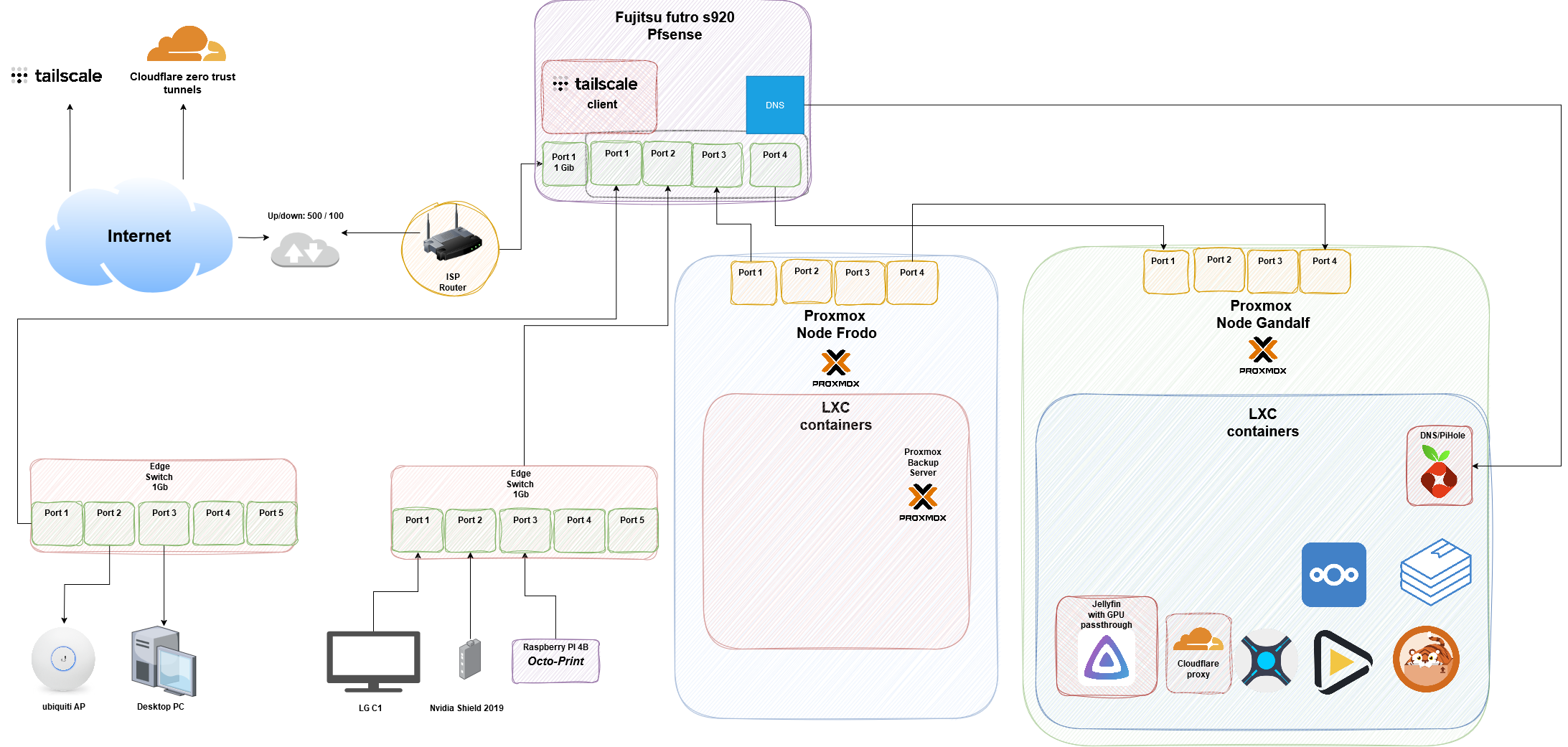My Homelab
Intro
Homelab 1.0
I’m selfhosting homelab for some time now, I’ve started with with just a laptop with a bunch of disks over USB.
If you think about it laptop is a really good choice to start hosting your own homelab
- laptops are power efficient
- usually comes with integrated (power efficient) GPU as well
- battery for UPS like power backup and soft shutdowns
- free screen, touchpad, keyboard
Homelab 2.0
This is going to be just a very short overview. I could, talk and write about this stuff all day long, so let’s just keep the introduction nice and simple. And if this made you interested, check out my posts here.
Requirements
I’m living in a rented apartment. I couldn’t go with something large,loud or power hungry. I also like to watch movies a lot, so I want to run my own plex/jellyfin and don’t worry about proper format all the time so having GPU for transcoding is pretty usefull (not necessary with iGPU, but more hustle)
- CPU powerful enough to run all my containers and VM’s
- Enough PCIe lanes, SATA ports
- PCIe x16 slot for GPU (for hardware encoding)
- 2.5G LAN
- Low energy consumption
- quiet operation when idle
Hardware overview
Setup guide here (coming soon)
- CPU: Intel i5-13500T with Noctua NH L9i 17xx cooler
- Motherboard: CWWK N13 q670
- PSU: Seasonic Platinum 520W
- GPU: Intel Arc A380
- Case: Fractal Node 304 with 200mm Fan Front for Fractal Node mode
- RAM: 2x U-DIMM DDR5 (non ECC)
- Disks: 3x 8tb HDD, 2x 1tb SSD, 2x 500Gb Nvme
Containers (with links to guides)
Media apps
- arrs (radarr, sonarr, prowlarr, flaresolverr, notifiarr, bazarr, autobrr, qbitorrent, jelyseerr, tdarr, sabnzbd..)
- jellyfin
- nextcloud
Network:
- Pfsense (firewall)
- Pi-Hole (DNS, adblocking)
- Nginx Proxy Manager (for tls)
Homelab management
- cockpit (45 drives hudson plugins)
- nut server (UPS management)
- docker
- grafana with influxDB
Other
- bookstack (favorite notes app)
- paperless-ngx (for scanning/storing documents)
- octo-print …
Other HW
Fujitsu futro s920 Running Pfsense firewall with 2.5Gib NIC
Raspberry Pi 4B Running OctoPrint server for my Prusa Mk3s
Jet-KVM Running PI KVM for remote access
UPS VMs, disks, and everything in the PC word in general hates unscheduled shutdowns. There is an easy way to fix this with some battery backup!
- Unmanaged Edge switches 1Gbit, 2.5Gbit
- Ubiquity AP lite
The AP and switches were bought a long time ago, so they are just part of the rain forest.
Topology
Homelab 3.0 (Coming soon)
Kubernetes cluster running on talos nodes manged with gitops principles
- new node AMD Soft Router Ryzen 7 5600U
Storage pools
I’m chose ZFS because it combines management of volumes, RAID arrays, and the file system. it’s a “no-brainer” with rich feature set (copy-on-write, raidz (newly with expansion feature), differential snapshot backup…)
I’m currently running 3 main pools -3x8Tb HDD’s in raid-z1 for storage (nextcloud, NAS, movies…) -2x1TB SSD’s in mirror for the virtualization and all the containers -1x500TB nvme for transcoding
I run biweekly proxmox default S.M.A.R.T. tests and ZFS scrubs.
Public access
Because I don’t have public IP in this apartment, and I’m limited by the range of ports I can port forward (CGN), I chose to use combination of the Cloudflare zero trust tunnels and VPS as proxy forwarder for higher load apps (jellyfin..)